And you know what I came across when I headed onto this old computer? The original files it took to create the quote frames I made for Megan and I for college! So here's a quick look at some of the work that went into creating these frames:
The first frame, on the left, was created for Megan and was actually originally based off of a T-Shirt I saw, and it took a while to create it in a format that would work for a quote frame (in comparison to on a shirt).
It started out by creating the ticket that's in the middle of the frame, which I found a graphic for online and then edited using GIMP until it was how I needed it. I edited it a bit more in Powerpoint as I created the actual graphic though.
Once I had the ticket finished I could create the wording, which you can see with a white background below. It took a while to get the correct fonts and formatting, but eventually it turned out pretty well. After that I added the background and saved it as a JPEG.
Then I took the image to PicMonkey, where I added some extra effects to give it the beaten look, as you can see in the two images below, the one on the right being the final graphic.
My quote frame, which is based on a quote from Maxwell Glick (MrCheezyPop), took a little bit less to create, although I'll have to explain a bit more through words this time as I don't have all of the editing files from it. They start out roughly the same way, with word placement and font, as you can see on the left. I also added in a background to get an idea of how I wanted it to look later on. As you can see, I then replaced the top half of the graphic (where the white is) with a stock cloud photo and blended it in to match.
Then, just as with Megan's quote, I took it to PicMonkey to give it that little extra edge and color, resulting in the final product below.
I was going to do a quick tutorial on specifically how to make one of these for yourself, but I haven't found a screen capture software I'm fond of yet and I'm half staring at my screen blankly wishing I could take a nap, so we'll save that one for another day and maybe...depending on how the summer goes...a video! Regardless, if you have a favorite Disney inspired quote you'd like me to do, let me know in the comments below!
Have a magical day!
(Note: This blog post was written on May 24 due to computer issues).


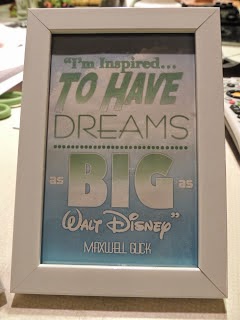









No comments:
Post a Comment